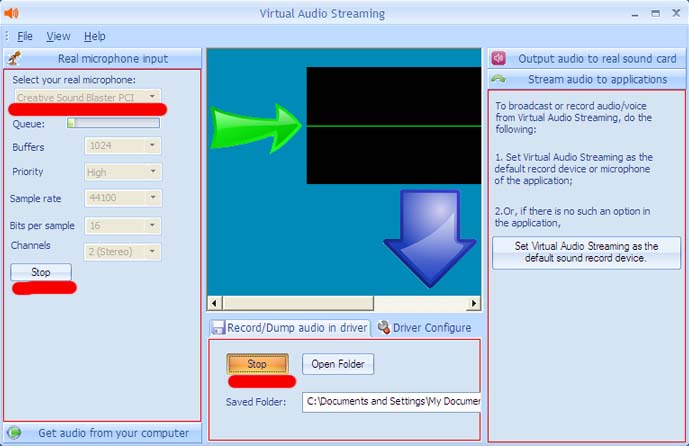How to record microphone voice?
Virtual Audio Streaming can record all sounds, including your microphone voice besides stereo mix(what u hear) recording. Many users use this feature to record microphone voice and lively mix microphone with the played audio sounds together.
Quick Start:
To record microphone:
- First, plug in your physical microphone and get it ready.
- Then start Virtual Audio Streaming main windows and switch to 'Real microphone input' panel. Virtual Audio Streaming will read all your physical microphone and list them in the combox.
- Select your physical microphone in Virtual Audio Streaming and press the 'start' button to let Virtual Audio Streaming start reading your physical microphone voice.
- Now click the 'start record' button to record microphone. The recorded audio files are located in Libraries\Music\VirtualAudioStreaming directory by default.
See the figure below for reference.